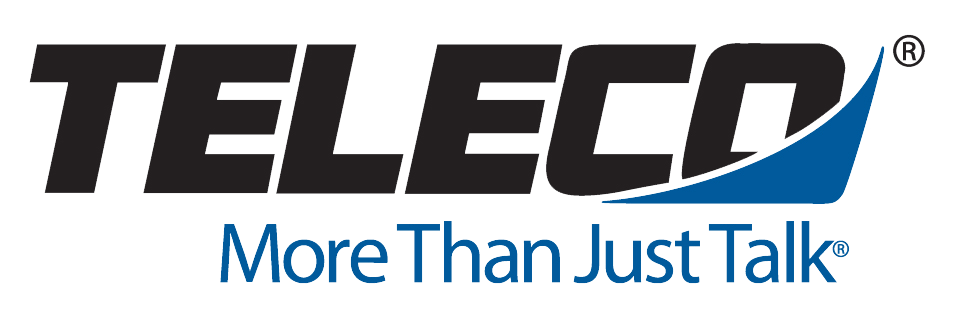A call center is a physical location used by businesses to handle customer or supplier calls. Some of the services are automated, because they include features like voicemail and automated attendant. This service will direct you to the first available call center agent, when they are finished with their last call.
Customers use call centers when they want to ask a particular company a question, or provide them with some feedback on a product, or to register a complaint. Call centers are usually fairly large and have the capacity to accept high volumes of calls, all at once.
What is a Call Center?
A call center might conjure images of sales people phoning you for no reason, but these are telemarketers, not call center agents. In fact, an organizations call center is an extremely important location, where calls are screened, forwarded to key people or handled on site.
Nearly all of these calls are recorded for reasons we discussed in the previous chapter. Many technology-based companies have call centers that act as ‘helpdesks’ for their customers. But many other businesses use them—such as mail order catalog organizations, large product websites and brands that ship things overseas.
Many companies are choosing to outsource their call center requirements to overseas businesses, because they are cheaper. While call centers have a poor reputation in the media – most of them work well and provide a valuable service to the customer.
These call centers are actually very complex operations with a lot to manage all at once. They function as the voice of a business, but have to deal with processes, technologies, people, customers, facilities and everything else a regular business has to deal with.
Call centers are run by highly efficient and results driven managers that use unified communications to positively influence their workforce. Customer demand for direct business interaction is on the rise due to new platforms like social media, which means call centers are bigger than ever before.
Automated Call Distribution – ACD
Automated call distribution is used to recognize, answer and route calls for your business. These systems (also called ACDs) are scalable, and they can be very small or incredibly large and used in a call center.
The larger systems can handle hundreds, even thousands of lines at once. When the automated call distribution system gets an incoming call, it looks around for instructions on how to handle that call. These instructions are preprogramed into the system before it works, and they can be altered as needed.
Then the ACD routes the call to a call center agent, or an automated recorded message. Alternatively, the caller is placed on hold until an agent is free. In this way a call center is able to run without the added stress of routing the thousands of incoming calls. It is all done on an automated level by the ACD.
The ACD can also be programmed to respond to a number of different handling instructions, according to the number that the caller selects. In this way the ACD sorts out what the caller wants, and where the most logical place is to send them.
These ACDs provide some kind of automatic customer caller identification (ACIS), like those provided by DID or direct inward dialing, DNIS or dialed number identification service or ANI, automatic number identification.
These are robust systems that allow the call centers to distribute queued calls in an organized, linear manner. With ACD the call center manager can instantly manage all of the crucial configurations of every call queue on the system. It also tracks queue statistics that can later be integrated into a quality analytics program. With these special queue analytics and stats, the manager will be able to see how the agents or queues have performed on any given day. A few key features include:
- Custom greetings can be recorded for every individual queue.
- Visual indicators on the hardware show the status of each queue line.
- Direct calls to managers, co-workers or specific call agents.
- The function keys are programmable which means they can be set to light up to represent different call queues.
- Individual phones can be set up to respond differently to call conditions, including different types of ring tone.
Enhanced Efficiency
Call centers come with enhanced efficiency these days. Gone are the days of calling one of these centers, and having to spend 4 hours in a queue. Then when you reach a call center agent, they ask you the same personal details that they ask you every single time you call. It does not make for a very good customer experience.
That is why technology evolves, and new efficient programs are added to support call center technology. Screen pops were designed to be the bridge that call centers were missing. With this bridge they can finally give clients the customer service they deserve.
Screen pop technology was built around Computer Telephony Integration, and is a proven solution to this common problem. So you won’t have to expose your customers to constant redirects in a call center, and 3 or 4 repeats of the same information.
A screen pop appears after the customer has identified themselves. When they are transferred the information is sent along with them and pops onto the new call center agent’s screen. They address you by name and ask if they can help. Now that is customer service!
Screen pops are not new technology by any means, but they have – until recently – been out of reach for small and medium sized businesses. These days however, there are screen pop solutions that are highly affordable, and they have been proven to work very efficiently for these entry-level businesses with limited budgets.
Screen pops help you reduce the average length of a customer call, which in the long term can save you hundreds, even thousands of dollars. Many business owners that run call centers call these highly efficient screen pops ‘mission critical.’
The real benefit however, is the increased customer satisfaction from the improved experience of dealing with call center staff that know who you are. Call centers that use enhanced efficiencies like screen pops do a world of good for their brand.
Even the agent’s performance improves from using this enhanced technology. You can test it for yourself. When experience improves for the customer, performance improves for the agent. That’s just good business!