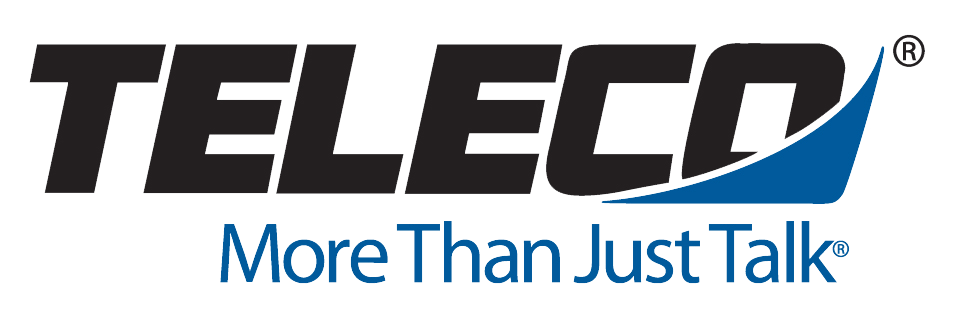VoIP Risks
As mentioned earlier, there are certain risks involved with using VoIP technology, and these risks will only strengthen with time.
Many of these inherent threats are the same you will find for any app or software program online. You will be able to identify most with the spam and phishing abuse that goes on in the world of email systems.
When you use VoIP instead of traditional phone lines, it becomes another pathway for this kind of cyber-abuse, which can lead to a host of trouble for your business. The confidentiality of VoIP conversations is questionable, depending on your configuration and service provider.
Confidential Calls
Many experts have called into question the confidentiality of a VoIP service. You see, VoIP data travels unencrypted over the Internet, and can be stolen. Worst of all, someone may attempt to collect this data to reconstruct a conversation.
There are software programs that exist that can help people do this—they will take bits and pieces of data and reassemble it like a puzzle. Even though this is still a rare occurrence, this activity will only increase as more and more businesses adopt VOIP systems.
Spoofing Explained
Spoofing is when an ‘attacker’ pretends to be another VoIP caller. This person can inject a fake call ID into your average VoIP call, so that the receiver thinks the call is coming from a known source. Imagine if your known contact, ‘your bank’ calls you and tricks you into giving them your details.
Things like caller ID’s are quite easily replaced with a bit of light hacking. You could get into trouble and be the victim of a number of spoofs involving your social security number, bank accounts or secondary authentication fraud.
This kind of phishing scam can lead to all sorts of identity theft, and you and your employees can end up in a world of regret!
SPIT: Spam Over Internet Telephony
Marketing strategies go hand in hand with all new Internet technology, and VoIP systems are not exempt from that. Telemarketing and spam has been irritating people for decades already. A new hybrid concept called SPIT could see you at the receiving end of some VoIP system spam.
It sends commercial messages via your VoIP system – which is fast and cheap for them, but devastating to your business name. Unsolicited calls can happen, and they do—from your line and to your line. VoIP voicemails alone can require huger amounts of hard drive space.
Protection Against Risks
After reading all about the risks of VoIP service, it is time you also recognized how to protect against these potential, and growing, risks.
Safe VoIP usage is not difficult, it requires the same vigilance that you use when you are surfing the Internet or managing any number of your other online webpages, apps or programs.
If you ignore these practices, then you open yourself and your clients up to potential hackers and threats every single day. Make sure you implement these into your business policy.
- Be careful about opening strange files attached to the instant messages that come along with your VoIP system. They could infect your entire system!
- Create strong, diverse passwords and change them once a month. Do not keep them on your computer, write them in a book and keep them in hard copy in your desk.
- Always use anti-virus software and anti-spyware programs—keep them updated and run regular scans to clear away unwanted cookies and threats.
- If you have opted for VoIP software, speak to your provider about using encryption software along with it.
- Never, ever tell anyone your personal information. That means if a friend asks you, assume that they are a hacker and will steal your identity or money. Under no circumstances will anyone decent ever need to know these things about you.
- Configure your web browser security so that hackers cannot gain access to your PC, where they could seize control of your VOIP systems. This can lead to data theft.
- Always use a good firewall, if you do not have one—buy one. If your provider tells you that you need something better (a paid firewall) then invest in one.
- Verify the security and authenticity of new software and files that you have just downloaded. You can scan them with your anti-virus software.
- If you have personal data on your computer, like financial records then back it up and password protect it on your PC.
- Always update your apps and software. When you leave them and do not update, hackers can use these gaps to let themselves into your computer.